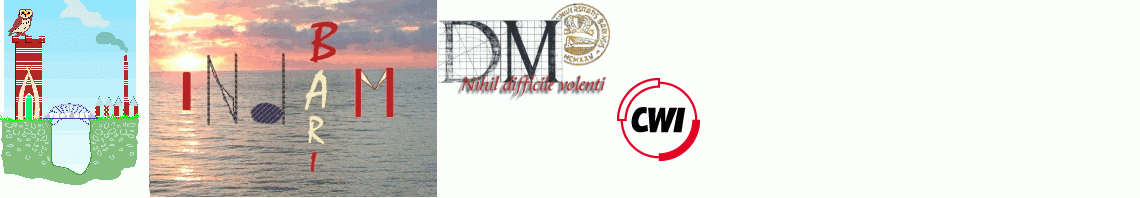The codes available in this test set can be categorized as follows:
Instructions for the use of these codes can be found in: How to perform tests. Please read this disclaimer before using any of these codes.
The codes can be downloaded separately below, or obtained together in the gzipped tar-file IVPtestset_2.4.tar.gz or as a zip-file IVPtestset_2.4.zip.
After the download, put the file IVPtestset_2.4.tar.gz (IVPtestset_2.4.zip) in the directory where you want to install the IVPtestset (IVPtestset-path). Uncompressing and unpacking the file should create the entire distribution tree:
IVPtestset-path/IVPtestset_2.4
matlab
private
src
auxil
drivers
problems
solvers
tests
The directory matlab contains all the codes needed to construct the MATLAB interface for the test set problems. The directory src contains all the Fortran source codes, categorized as auxilary routines (src/auxil ), drivers (src/drivers), problems (src/problems) and solvers (src/solvers). The directory tests contains a makefile useful for compiling, a MATLAB function and a SCILAB function useful to get the plots of the solution.
The directory structure is needed to construct the MATLAB interface of the problems and to use the makefile in the directory tests. You need only to change the first instruction of the makefile, that defines the top level directory, and the instructions that define your favorite Fortran compiler and linker.
As an example, to run a test using the makefile for GNU/linux platform launch the following commands:
| [$SHELL] cd IVPtestset-path/IVPtestset_2.4/tests |
| [$SHELL] make PROBLEM=vdpol SOLVER=radau5 |
| [$SHELL] ./dotest |
the executable solve the problem "vdpol" using the solver "radau5"
The output file "vdpolRADAU5.txt" contains information about all the steps of the numerically computed solution.
The output file "vdpolRADAU5.m" is a MATLAB script file, that automatically plots some components of the solution.
The output file "vdpolRADAU5.sci" is a SCILAB script file, that automatically plots some components of the solution.
Please read the file README in the directory IVPtestset_2.4 to get more details.
The codes could be also downloaded separately, but you should respect the directory structure if you want to use the MATLAB utilities and the makefile.
Solvers (back to top of page)
Currently, the solvers listed in the section solvers are available. The description of each solver contains information about the auxiliary routines and the driver needed to run a test problem. Information about the official links are also included,together with the versions of the solvers with which the numerical experiments were conducted. Note that these may be older than the versions under the official links.
Drivers (back to top of page)
Each solver needs a driver that links the solver to the problems. It can be downloaded in the solvers web page in the section related to each solver.
Auxiliary routines (back to top of page)
The file report.f contains a user interface. This user interface is used also in the compile and run on line section for input and output.
The files containing the linear algebra and auxiliary routines needed by the solvers can be downloaded in the solvers web page, in the section related to each solver.
MATLAB utilities (back to top of page)
The MATLAB function minterface.m together with the fortran function matlab_interface.F, allows to construct the mex files to run problems in the MATLAB environment.
The interface works for problems written in the IVP test set standard,as described in section IV.3 "Format of the problem codes" of the prologue.pdf,and in particular for all the IVP testset problems.
The user should respect the directory tree of the distribution for the fortran source files of the problems and of the file report.f. Windows users can also download the dll and mexw32 files of the IVP test set problems in the section related to each problem in the problems web page. The files should be downloaded in the directory matlab/private if you are going to use them together with the others MATLAB utilities.
The function odetest.m, contains a user interface to run and compile the problems in the MATLAB environment.
The function IVPfplot.m is a MATLAB utility that plots the computed solution in MATLAB.
SCILAB utilities (back to top of page)
The function IVPfplot.sci is a SCILAB utility that plots the computed solution in SCILAB.
Makefile (back to top of page)
The GNU makefile in the directory tests can be used to compile test problems using your favourite solvers.The directory structure is needed to use the makefile in the directory tests. You need only to change the first instruction of the makefile that define the top level directory and the instructions that define the Fortran compiler and linker you want to use.